Guidelines, Tips, and Restrictions for Designing Die Cut Stickers
Designing die cut stickers allows you to unleash your creativity and create unique, eye-catching designs. However, it's important to keep certain guidelines, tips, and restrictions in mind to ensure that your designs are printable and produce the desired results. At StickerFlex, we have compiled some essential information to help you design your die cut stickers effectively.
1. Understand Bleed and Safety Margin
When designing die cut stickers, it's crucial to understand the concept of bleed and safety margin. Bleed refers to the area beyond the sticker's trim line that ensures the design extends to the edges, while the safety margin is the space within the trim line that should be free of important text or graphics. Maintain a minimum of 0.125 inches for both the bleed and safety margin to avoid any important elements being trimmed off during the cutting process.
2. Create Vector-Based Designs
For the best results, design your die cut stickers using vector-based software like Adobe Illustrator or CorelDRAW. Vector graphics can be easily resized without losing quality, which is especially important for die cut stickers as they come in various sizes. Additionally, vector graphics provide precise lines and shapes, ensuring your design translates well during the cutting process.
3. Use High Resolution Images
When incorporating images into your die cut sticker design, make sure to use high resolution images. Low resolution images may appear pixelated and blurry when printed, compromising the overall quality of your stickers. Aim for a minimum resolution of 300 DPI (dots per inch) to ensure sharp and clear images.
4. Be Mindful of Line Thickness
If your design includes thin lines or intricate details, be cautious of their thickness. Very thin lines may be difficult to cut accurately, and small details may not be visible on the final product. To avoid such issues, ensure that your lines are at least 0.25 points thick and simplify intricate details to make them more prominent and easily cuttable.
5. Keep Fonts Legible
Choose fonts that are legible and easily readable, even at smaller sizes. Avoid using overly decorative or intricate fonts, as they may not translate well when printed or cut. Stick to fonts that maintain their readability and clarity when scaled down.
6. Test Your Design
Before finalising your die cut sticker design, it's always a good idea to test it. Print a sample or create a mock-up to ensure that your design appears as intended and all elements are correctly positioned. This will help you identify any potential issues and make necessary adjustments before printing a larger quantity.
By following these guidelines, tips, and restrictions, you can create stunning and well-executed die cut sticker designs. At StickerFlex, we are dedicated to delivering high-quality die cut stickers that meet your expectations. Start designing your unique die cut stickers today and let your creativity shine!




















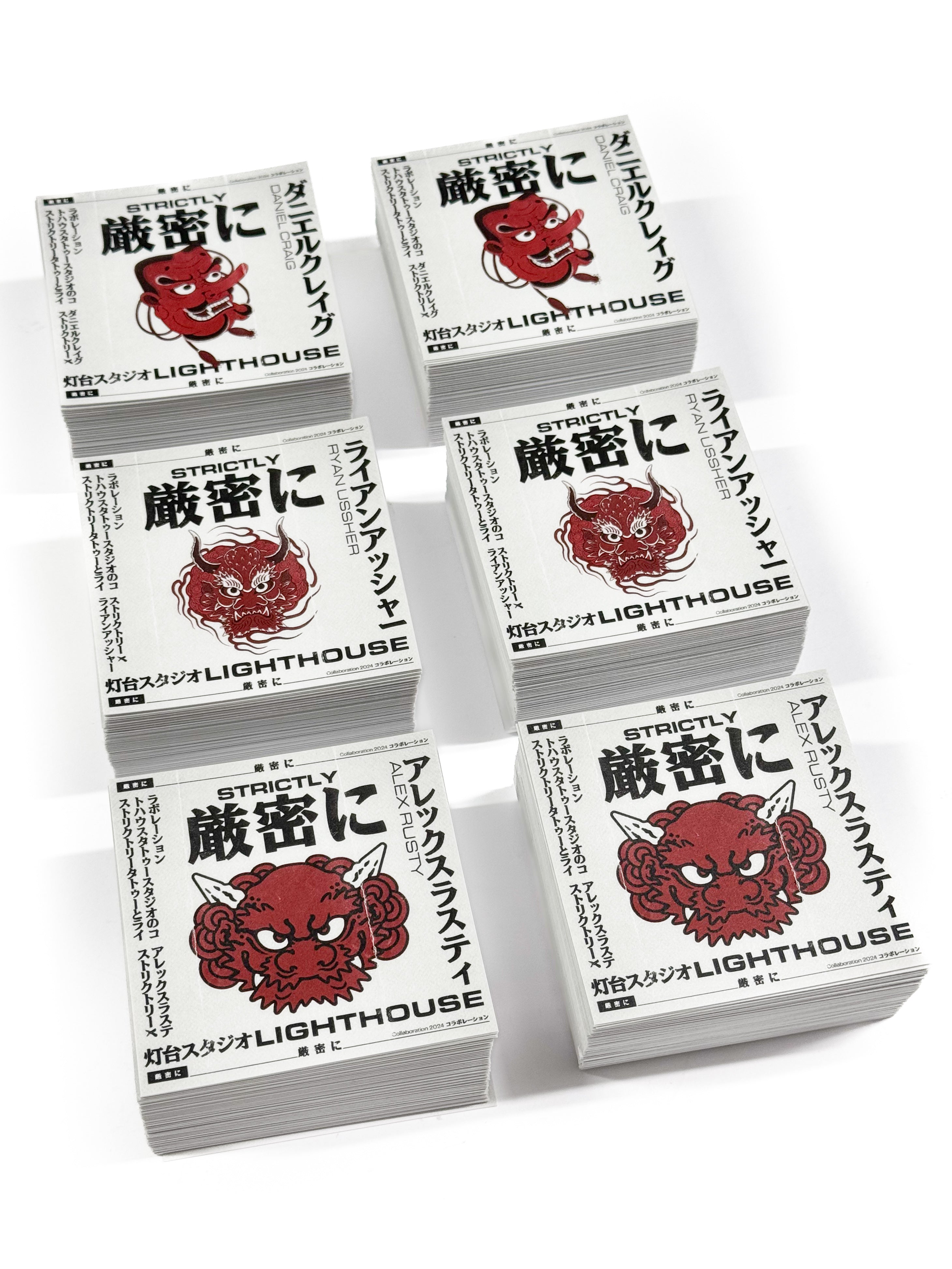








Share:
Why we choose premium materials
Picking the Right Colors for Your Holographic Stickers